Wi-Fi 7 at Selfnet
In line with the purpose of Selfnet e.V. to promote knowledge transfer in the field of information and communication technology, we have intensively studied Wi-Fi 7 (IEEE 802.11be). Selfnet has been an early adopter of Wi-Fi 6 (802.11ax) and Wi-Fi 6E in dormitories. The early evaluation of new standards in the WLAN environment now continues for 802.11be. This standard is currently still in the development phase, however, as it was the case for Wi-Fi 6, Wi-Fi 7 is already being offered by the first manufacturers. Possible changes during development are to be followed up with updates on the devices.
Transparency note: Selfnet received the AirEngine 8771-X1T access point (AP) and a Xiaomi 13 Pro from Huawei for the Wi-Fi 7 test. We used the AC6805 WLAN controller already available from Selfnet for the rest of the test.
The test took place using Huawei hardware because Selfnet currently relies exclusively on products from this manufacturer in the area of WLAN. The good cooperation enabled Selfnet to gain access to the corresponding hardware at an early stage. Given existing infrastructure in the association and the know-how facilitate the testing of these devices. The tests presented here are intended to show what is possible with the new Wi-Fi 7 technology and do not intend to test the performance of devices from specific manufacturers. However, Selfnet is open to continue testing with devices from other manufacturers of this technology. These are welcome to contact us at support@selfnet.de to provide us with appropriate loan hardware.
Software Version
The AirEngine 8771-X1T is not yet usable as a standalone access point (FAT AP). For this reason, we relied on our associations active controller solution for the test implementation. In order to integrate the new AP model, it was necessary to upgrade our AC6805 access controller to software version V200R023C00SPC100. At the beginning of the test phase, test results were very inconsistent, which was caused by the beta version of the AP firmware. Therefore, for the final tests, the software version AirEngineX771-V200R023C00SPC100 was used.
Excursion Selfnet L3 WLAN
The processing of traffic in the Selfnet WLAN is more extensive than what is typical for home networks. From the regular LAN network, the APs route all traffic via a tunnel to the access controller. This enables us to provide each user with an individual IP network in the WLAN within an extensive Layer-3 network. Two specially configured servers located behind the redundant access controllers assume the role of gateway and client isolation in the WLAN network. These servers are automatically supplied with the relevant information for operation.
In winter 2022, the number of simultaneous WLAN clients of Selfnet e.V. exceeded the 3,000 mark for the first time. The servers, configured with over 10,000 interfaces and traffic of approximately 2 gigabits, exhibited performance gaps and recorded CPU utilization of 100%. The outdated hardware, equipped with an Intel(R) Atom(TM) CPU C2750 and 16 GB of RAM and dating back to 2014, could no longer keep up with the efficiency of modern devices.
For Selfnet the year 2023 was marked by the renewal of hardware. In parallel with the replacement of our entire access platform, we also took care of the WLAN gateways. They are now powered by an AMD EPYC 7313P processor, which features twice the number of cores, supports hyper-threading, and has higher single-core performance. Due to the low RAM usage of under 1 GB, they are equipped with just 16 GB of RAM, split into two 8 GB modules to ensure fault tolerance and bandwidth optimization. With additional SFP+ ports, the new servers can now be redundantly connected to the ACs, providing increased redundancy. Just in time for the start of the winter semester, the first of the new servers was put into operation. The integration of the new backup server on the new hardware is expected to follow in the coming weeks.
Wiring of the test setup
The existing Layer-3 network infrastructure is capable of providing high WLAN bandwidth to our members in the Selfnet network. However, it proves to be unsuitable for test scenarios aimed at evaluating the maximum speed and performance of Wi-Fi 7. Therefore, in the test scenario, we have chosen to use the controller infrastructure solely for management purposes. The traffic is directly routed as a local breakout from the access points.
The access point of the model 8771-X1T was connected to a Huawei Switch S5732-H48UM4Y2CZ-V2 for both power and management. This switch supports Power over Ethernet (PoE) according to the 802.3bt standard, which is required to operate the 8771-X1T at full capacity. However, in our access network, this type of switch is operated with a license for solely 2.5 gigabit.
In the context of this test setup, the additional ports on the AP proved to be advantageous. The 8771-X1T has three ports that support data transfer rates of up to 10 gigabits - two of them via RJ45 and one via SFP+. Since one RJ45 port is connected for power and management with the switch, one SFP+ and one RJ45 port with 10 gigabit capacity remain available for other applications. This port is intended to be used to connect a speed test server directly to the AP. The connection looks as follows:
Speedtestserver
|
| (Ethernet)
V
AP 8771-X1T - - - - (WiFi 7) - - - - - > Xiaomi 13 Pro
|
| (Ethernet)
V
Switch S5732-H48UM4Y2CZ-V2
|
| (Ethernet)
V
Core Netzwerk
|
| (Ethernet)
V
AC6805Speedtestserver
For conducting speed tests with high bandwidths, Selfnet has already opted for a Mac Mini with a 10 gigabit onboard network card in other test scenarios. Previous tests with various RJ45 adapters and cards that support more than 1 gigabit yielded varying results in tests. The Mac Mini offers the advantage of being available in an “out of the box” version with 10-gigabit RJ45 interfaces and is delivered with the appropriate software, thus avoiding driver problems.
To assess the performance of the setup, two Mac Minis with similar specifications were connected, and speed tests were conducted. Test tools used included iPerf3 and a browser-based speed test, for which the Librespeed software was used. The latter was run as a Docker container on one of the Mac Minis, using the Docker image linuxserver/librespeed, which is optimized for ARM processors. The Mac Mini used by Selfnet has the following specifications: M2 8C CPU, 10C GPU, 16 GB RAM, 512 GB SSD, and a 10 Gbit Ethernet interface.
During tests, where two Mac Minis with similar configurations communicated with each other, the HTTP test achieved 9963 Mbps in download and 2442 Mbps in upload. These results demonstrate that the setup fundamentally supports 10 gigabit.
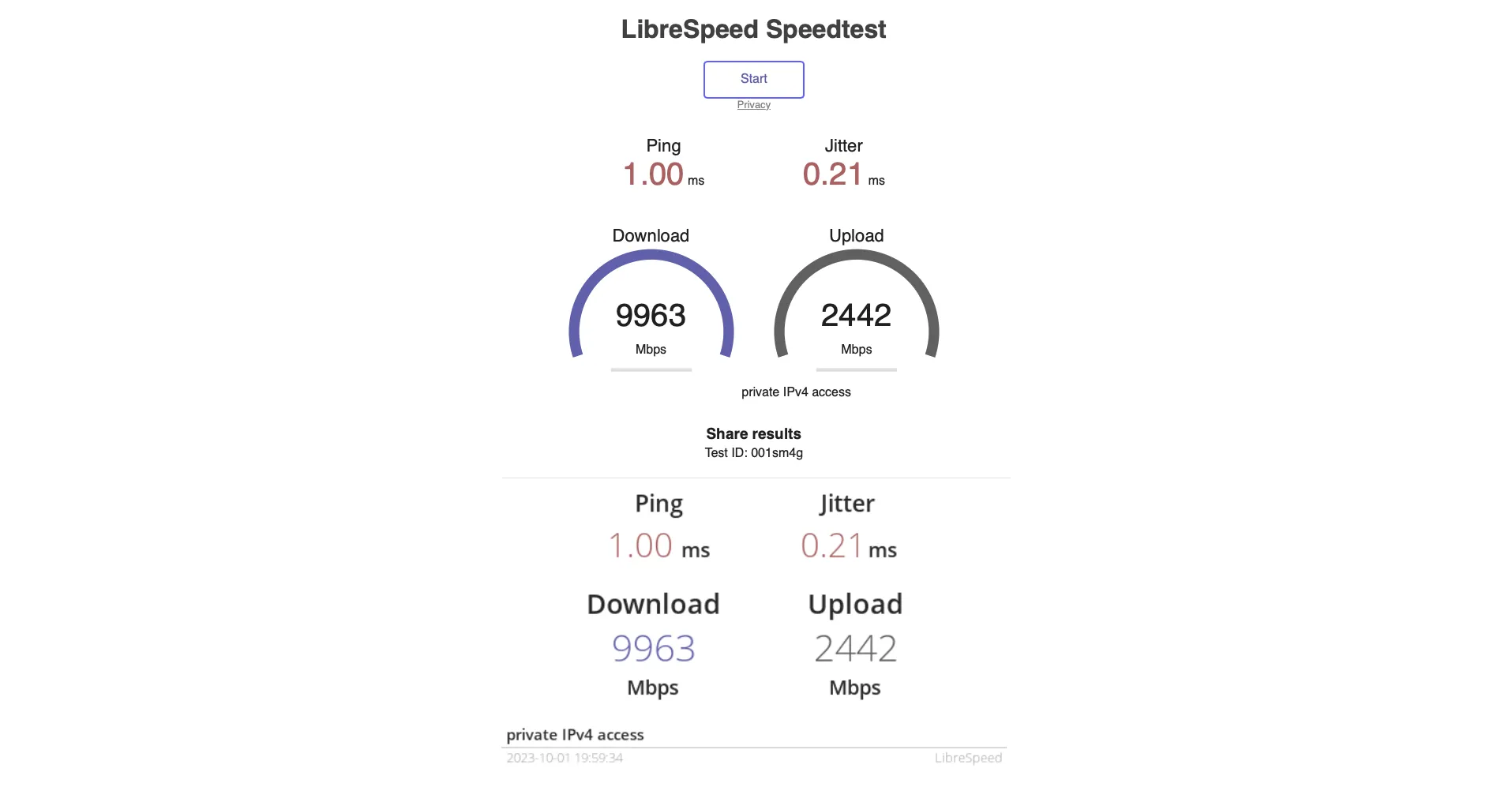
Speedtest Mac mini - Mac mini
It was observed that the generation of upload files in the browser on a Mac Mini on the client side reaches its limit at around 2.5 Gbit/s. However, additional iPerf3 tests between both Mac Minis confirmed transmission speeds of approximately 9.4 Gbit/s in both directions.
iperf3 test:
selfnet@mac-mini ~ % iperf3 -c 10.0.0.1
Connecting to host 10.0.0.1, port 5201
[ 5] local 10.0.0.2 port 49907 connected to 10.0.0.1 port 5201
[ ID] Interval Transfer Bitrate
[ 5] 0.00-1.00 sec 1.09 GBytes 9.38 Gbits/sec
[ 5] 1.00-2.00 sec 1.10 GBytes 9.41 Gbits/sec
[ 5] 2.00-3.00 sec 1.10 GBytes 9.41 Gbits/sec
[ 5] 3.00-4.00 sec 1.10 GBytes 9.41 Gbits/sec
[ 5] 4.00-5.00 sec 1.10 GBytes 9.41 Gbits/sec
[ 5] 5.00-6.00 sec 1.10 GBytes 9.41 Gbits/sec
[ 5] 6.00-7.00 sec 1.10 GBytes 9.41 Gbits/sec
[ 5] 7.00-8.00 sec 1.10 GBytes 9.41 Gbits/sec
[ 5] 8.00-9.00 sec 1.10 GBytes 9.41 Gbits/sec
[ 5] 9.00-10.00 sec 1.10 GBytes 9.41 Gbits/sec
- - - - - - - - - - - - - - - - - - - - - - - - -
[ ID] Interval Transfer Bitrate
[ 5] 0.00-10.00 sec 11.0 GBytes 9.41 Gbits/sec sender
[ 5] 0.00-10.00 sec 11.0 GBytes 9.41 Gbits/sec receiver
iperf Doneiperf3 reverse test:
selfnet@mac-mini ~ % iperf3 -c 10.0.0.1 -R
Connecting to host 10.0.0.1, port 5201
Reverse mode, remote host 10.0.0.1 is sending
[ 5] local 10.0.0.2 port 49909 connected to 10.0.0.1 port 5201
[ ID] Interval Transfer Bitrate
[ 5] 0.00-1.00 sec 1.09 GBytes 9.34 Gbits/sec
[ 5] 1.00-2.00 sec 1.10 GBytes 9.41 Gbits/sec
[ 5] 2.00-3.00 sec 1.10 GBytes 9.41 Gbits/sec
[ 5] 3.00-4.00 sec 1.10 GBytes 9.41 Gbits/sec
[ 5] 4.00-5.00 sec 1.10 GBytes 9.41 Gbits/sec
[ 5] 5.00-6.00 sec 1.10 GBytes 9.41 Gbits/sec
[ 5] 6.00-7.00 sec 1.10 GBytes 9.41 Gbits/sec
^C[ 5] 7.00-7.27 sec 303 MBytes 9.41 Gbits/sec
- - - - - - - - - - - - - - - - - - - - - - - - -
[ ID] Interval Transfer Bitrate
[ 5] 0.00-7.27 sec 0.00 Bytes 0.00 bits/sec sender
[ 5] 0.00-7.27 sec 7.96 GBytes 9.40 Gbits/sec receiver
iperf3: interrupt - the client has terminatedFor the subsequent tests, the Mac Mini was directly connected to the available RJ45 port on the AP and served as the speed test server. A full 10 gigabit speed was achieved and successfully negotiated, as indicated by both the Mac Mini and the AP.
AP Configuration
The configuration of the Wi-Fi 7 AP was based on the experiences and insights provided to us by Huawei from their own tests. They provided us with documents that included detailed instructions on how to configure the WLAN for optimal speed performance. The basic configuration is as follows:
[ac-wlan-view]disp ap ap-group wifi7-test
Total AP information:
nor : normal [1]
ExtraInfo : Extra information
----------------------------------------------------------------------------------------------------------------------
ID MAC Name Group IP Type State STA Uptime ExtraInfo Scene
----------------------------------------------------------------------------------------------------------------------
1 XXXX-XXXX-XXXX wifi7-test wifi7-test XXX.XXXX.XXX.XXXX AirEngine8771-X1T nor 0 3H:2M:38S - -
----------------------------------------------------------------------------------------------------------------------
Total: 1
# Configuration for ap-group wifi7-test
#
radio 1
radio-5g-profile wifi7-test
vap-profile wifi7-test wlan 1
#
# Configuration for ap-id 1
#
ap-name wifi7-test
ap-group wifi7-test
regulatory-domain-profile wifi7-test
radio 1
channel 160mhz 100
eirp 15
calibrate auto-channel-select disable
calibrate auto-txpower-select disable
radio 2
radio-5g-profile wifi7-test
vap-profile wifi7-test wlan 1
channel 320mhz 5
eirp 18
calibrate auto-channel-select disable
calibrate auto-txpower-select disable
#
# Configuration of radio-5g-profile wifi7-test
#
rrm-profile wifi7-test
rts-cts-mode disable
a-msdu enable
air-scan-profile wifi7-test
#
# Configuration of rrm-profile wifi7-test
#
multimedia-air-optimize disable
bss-color disable
spatial-reuse disable
#
# Configuration of air-scan-profil wifi7-test
#
scan-disable
#
# Configuration of vap-profile wifi7-test
#
ssid-profile wifi7-test
security-profile wifi7-test
traffic-profile wifi7-test
band-steer disable
dynamic flow inspection disable
#
# Configuration of ssid-profile wifi7-test
#
ssid "WiFi7 @ Selfnet"
wmm edca-client ac-be aifsn 3 ecw ecwmin 0 ecwmax 0 txoplimit 0
ofdma downlink disable
ofdma uplink disable
mu-mimo disable
#
# Configuration of security-profile wifi7-test
#
security wpa3 sae pass-phrase REDACTED aes
#
# Configuration of traffic-profile wifi7-test
#
rate-limit client dynamic disable
#Additional test parameters
To achieve an optimal speed test result, various factors need to be taken into account. In the initial phases of the tests, the results were highly variable, ranging from 500 mbit/s to 3 gigabit/s. This inconsistency in test results was primarily attributed to a beta firmware with which the devices were initially provided. A few weeks later, we received an updated software from the development team, which resulted in a significant improvement in the test results.
In addition to the mentioned firmware, physical conditions also played a crucial role in optimizing the test results. The positioning of the test device is of paramount importance; ideally, it should be placed directly on the 6 GHz antenna of the AP, which is located on the lower front of the device. We are aware that this setup is not practical for real-world use. In this part of the test, the goal was to determine the theoretical maximum possible data throughput.
One challenge during the tests was heat generation. The AP generates more heat during operation compared to typical entry-level models, a characteristic of APs with advanced features and higher speeds. The smartphone used as a test client also warmed up quickly due to intensive CPU usage and its proximity to the AP.
This required special attention, as excessive heating can negatively impact the test results. For longer test durations, it is advisable to take measures to cool the device. Additionally, the smartphones power management is an important aspect: to ensure that no power-saving modes are activated that could affect performance, the smartphone should have a full battery. At the same time, it’s recommended to avoid charging during the test to prevent additional heat generation and hence potential result distortions.
Wi-Fi 7 Test under optimal conditions
After implementing all the mentioned requirements and updating to the latest firmware, consistent speeds were achieved that surpass the expected performance of Wi-Fi 6.
The tests were conducted under the best possible conditions and executed both via HTTP and iPerf3. The app Magic iPerf was installed on the test smartphone to perform the iPerf3 tests, with the smartphone serving as the server. The Mac mini used as the speed test client connected to this iPerf3 server on the smartphone.
During the tests using the iPerf3 protocol, speeds of approximately 3 gigabits were achieved. Below is an excerpt from the iPerf3 output with the obtained results:
selfnet@mac-mini Documents % iperf3 -c 10.0.0.1 -i 1 -R -t 60 -P 30 -p 5201
Connecting to host 10.0.0.1, port 5201
Reverse mode, remote host 10.0.0.1 is sending
.
.
.
[ ID] Interval Transfer Bitrate
[ 5] 0.00-1.01 sec 12.8 MBytes 106 Mbits/sec
[ 7] 0.00-1.01 sec 12.8 MBytes 106 Mbits/sec
[ 9] 0.00-1.01 sec 12.8 MBytes 106 Mbits/sec
[ 11] 0.00-1.01 sec 12.8 MBytes 106 Mbits/sec
.
.
.
[SUM] 0.00-1.01 sec 382 MBytes 3.19 Gbits/sec
.
.
[SUM] 1.01-2.01 sec 424 MBytes 3.54 Gbits/sec
.
.
[SUM] 2.01-3.00 sec 379 MBytes 3.21 Gbits
.
.
[SUM] 3.00-4.01 sec 300 MBytes 2.50 Gbits/sec
.
.
[SUM] 4.01-5.06 sec 345 MBytes 2.76 Gbits/sec
.
.
[SUM] 5.06-6.00 sec 360 MBytes 3.20 Gbits/sec
.
.
[SUM] 6.00-7.01 sec 360 MBytes 3.00 Gbits/sec
.
.
[SUM] 7.01-8.01 sec 364 MBytes 3.06 Gbits/sec
.
.
- - - - - - - - - - - - - - - - - - - - - - - - -
[ ID] Interval Transfer Bitrate
[ 5] 0.00-60.01 sec 732 MBytes 102 Mbits/sec
sender
[ 5] 0.00-60.01 sec 719 MBytes 101 Mbits/sec
receiver
.
.
.
[ 63] 0.00-60.01 sec 719 MBytes 101 Mbits/sec
receiver
[SUM] 0.00-60.01 sec 21.4 GBytes 3.07 Gbits/sec
sender
[SUM] 0.00-60.01 sec 21.1 GBytes 3.02 Gbits/sec
receiver
iperf Done.The results from iPerf3 show some variation in the values, which, from our perspective, fall within an acceptable range for a wireless connection and offer significant advantages over older Wi-Fi standards. Speeds of at least 2.5 gigabits were achieved, with an average of over 3 gigabits. Despite the use of a not yet fully matured GA-firmware, these results hold promise for future WLAN data rates. Tests were also conducted over HTTP using LibreSpeed in the test setup. Download speeds varied but consistently remained just below or just above 3 gigabits. The results are therefore very comparable to what iPerf3 has shown.
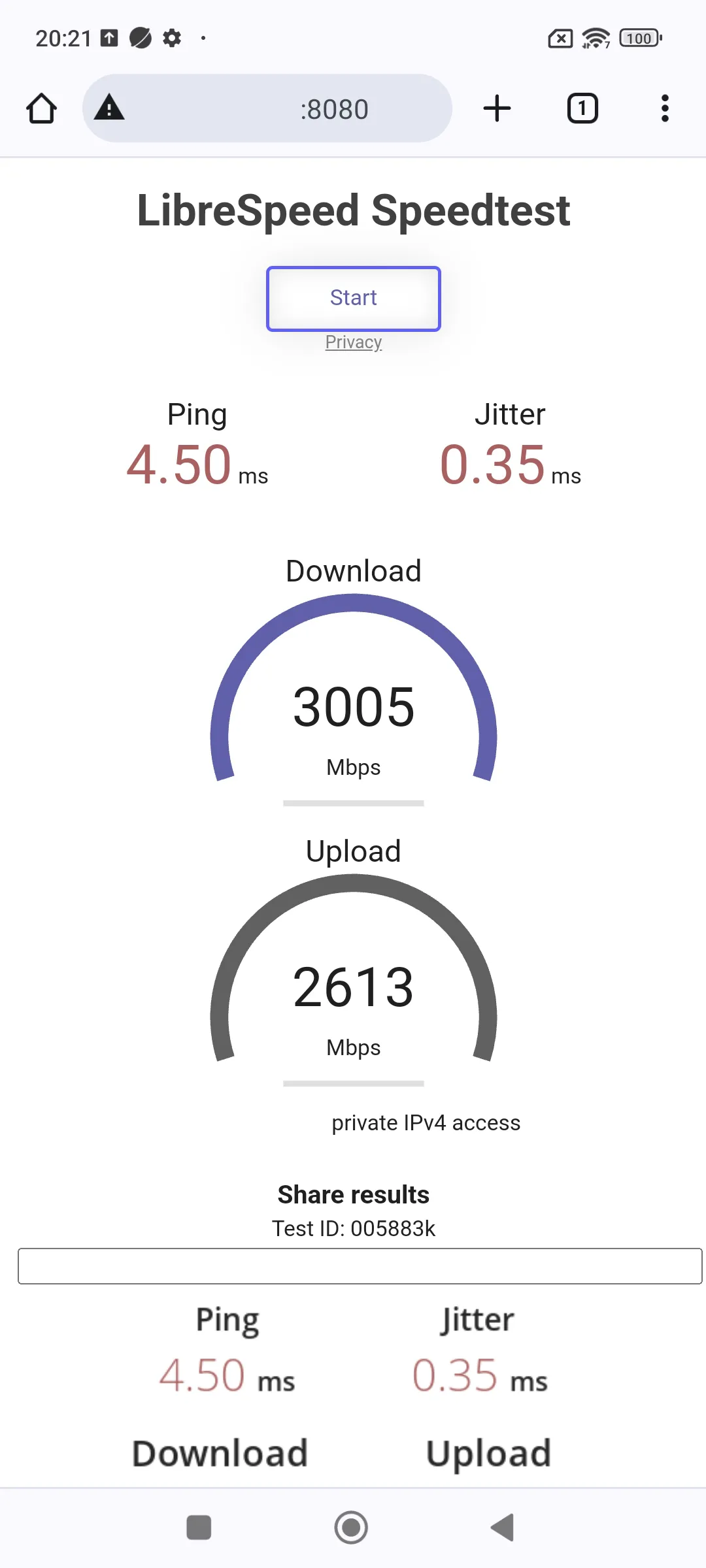
HTTP Test Wi-Fi 7 under optimal conditions
What’s interesting about the HTTP test result is that the upload, at 2613 Mbps, is almost 200 Mbps better than in the direct connection between two Mac Minis.
To include the performance of the Mac mini in addition to the direct Mac-to-Mac test in a speed test with the smartphone, the utilization was monitored during an HTTP speed test from the smartphone to Libre Speed.
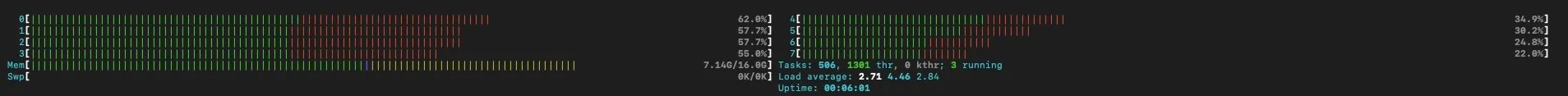
Speed test server CPU utilization
Test setup closer to reality
After conducting tests under nearly ideal conditions, we focused on repeating the tests under more realistic conditions. In this case, only HTTP tests were performed, and the configuration of the Wi-Fi 7 AP remained unchanged. To directly compare performance, a Wi-Fi 6 AP was included in the test series.
Selfnet employs the AirEngine 8760-X1-PRO in many of its office spaces, which is expected to provide sufficient bandwidth for many present members. The AP 8771-X1T is its direct successor and represents Huawei’s first device in the highest AP class that supports the 6 GHz band. With its features, including two RJ45 ports with 10 gigabit interface speed and an SFP+ port, this model serves as a suitable basis for a direct performance comparison between Wi-Fi 6 and Wi-Fi 7 devices, as it has very comparable parameters.
We made an effort to configure the Wi-Fi 6 AP as similar as possible to the Wi-Fi 7 device. This is to allow for the most precise and direct comparison of performance data between the two Wi-Fi standards in our usage scenario.
The following configuration was applied to the device for this purpose:
[ac-wlan-view]disp ap ap-group wifi6-test
Total AP information:
nor : normal [1]
ExtraInfo : Extra information
------------------------------------------------------------------------------------------------------------------------------
ID MAC Name Group IP Type State STA Uptime ExtraInfo Scene
------------------------------------------------------------------------------------------------------------------------------
2 XXXX-XXXX-XXXX wifi6-test wifi6-test XXX.XXX.XXX.XXX AirEngine8760-X1-PRO nor 0 3D:4H:23M:33S - -
------------------------------------------------------------------------------------------------------------------------------
Total: 1
# Configuration for ap-group wifi6-test
#
radio 1
radio-5g-profile wifi7-test
vap-profile wifi6-test wlan 1
#
# Configuration for ap-id 2
#
ap-name wifi6-test
ap-group wifi6-test
regulatory-domain-profile wifi7-test
radio 1
channel 160mhz 100
eirp 15
calibrate auto-channel-select disable
calibrate auto-txpower-select disable
radio 2
radio-5g-profile wifi7-test
vap-profile wifi6-test wlan 1
channel 320mhz 5
eirp 18
calibrate auto-channel-select disable
calibrate auto-txpower-select disable
#
# Configuration of vap-profile wifi6-test
#
ssid-profile wifi6-test
security-profile wifi6-test
traffic-profile wifi7-test
band-steer disable
dynamic flow inspection disable
#
# Configuration of ssid-profile wifi6-test
#
ssid "WiFi6 @ Selfnet"
wmm edca-client ac-be aifsn 3 ecw ecwmin 0 ecwmax 0 txoplimit 0
ofdma downlink disable
ofdma uplink disable
mu-mimo disable
#
# Configuration of security-profile wifi7-test
#
security wpa2 psk pass-phrase REDACTED aes
#Tests closer to reality
Three measurements were conducted with similar distances between the smartphone and AP. Due to the identical 5 GHz frequency configuration of the Wi-Fi 7 and Wi-Fi 6 APs, the measurements were carried out sequentially to avoid interference within the test setup. After the measurements on the Wi-Fi 7 AP were completed, it was turned off to conduct measurements on the Wi-Fi 6 AP.
The tests took place in our server room in Vaihingen, which is located in a residential hall without central Selfnet WLAN. As a result, many residents use their own routers or access points, which could potentially lead to interference with the measurement results. We do not expect a significant impact on the 6 GHz range, but there were several other networks active in the 5 GHz range. Despite the thick concrete walls in the basement and unfortunately still a high usage of the 2.4 GHz range by our members, these conditions and the potential distortions in the tests should be mentioned. Although the measurements for Wi-Fi6 and Wi-Fi 7 were performed sequentially, we present the corresponding data side by side to enable a direct and clear comparison.
Right from the initial connection setup, significant differences between the two standards become apparent. While Wi-Fi 6 establishes a connection rate of 2401 Mbps between the smartphone and AP, Wi-Fi 7 surpasses this with a more than doubled rate of 5764 Mbps.
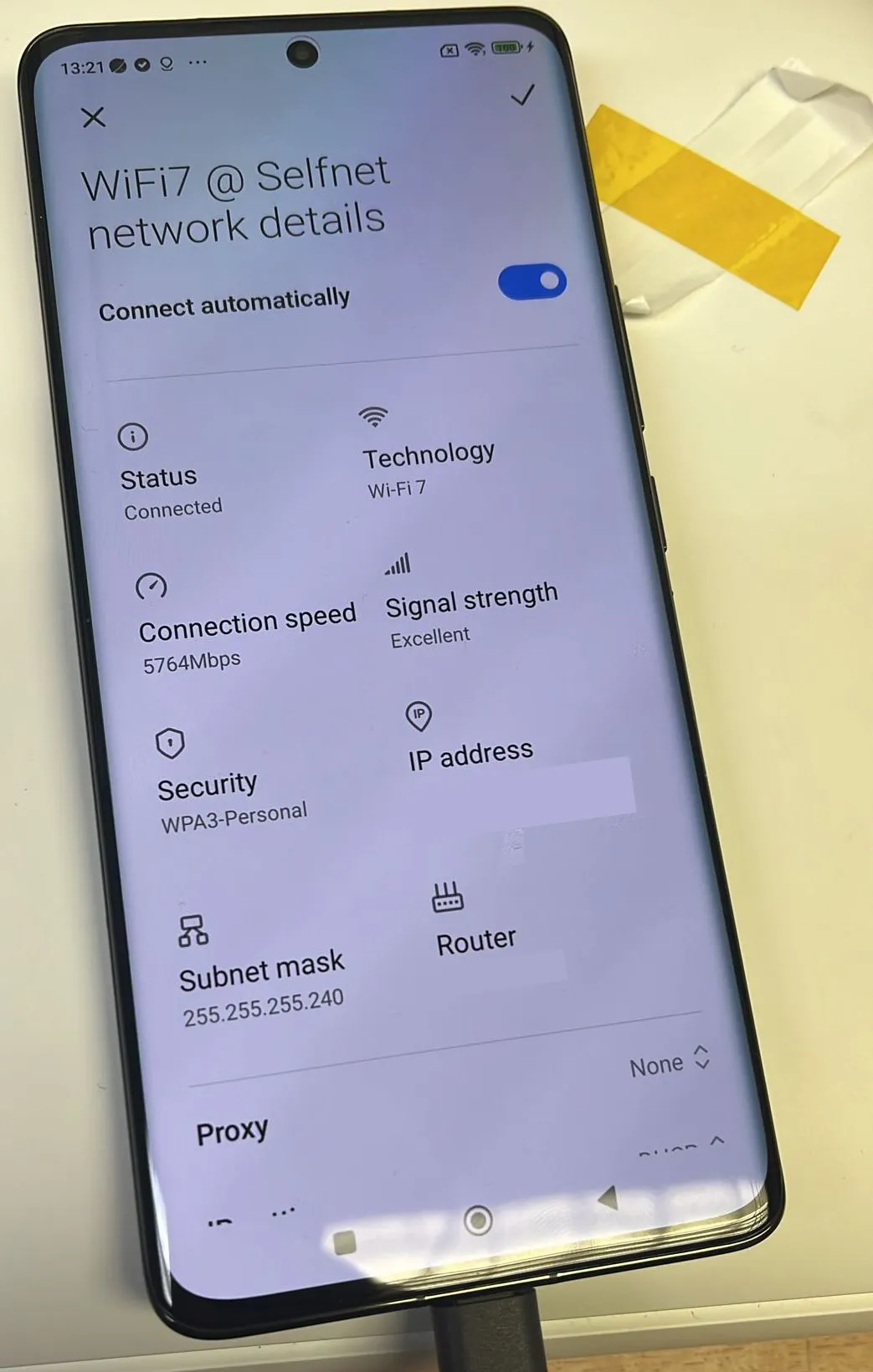
Wi-Fi 7 connection speed
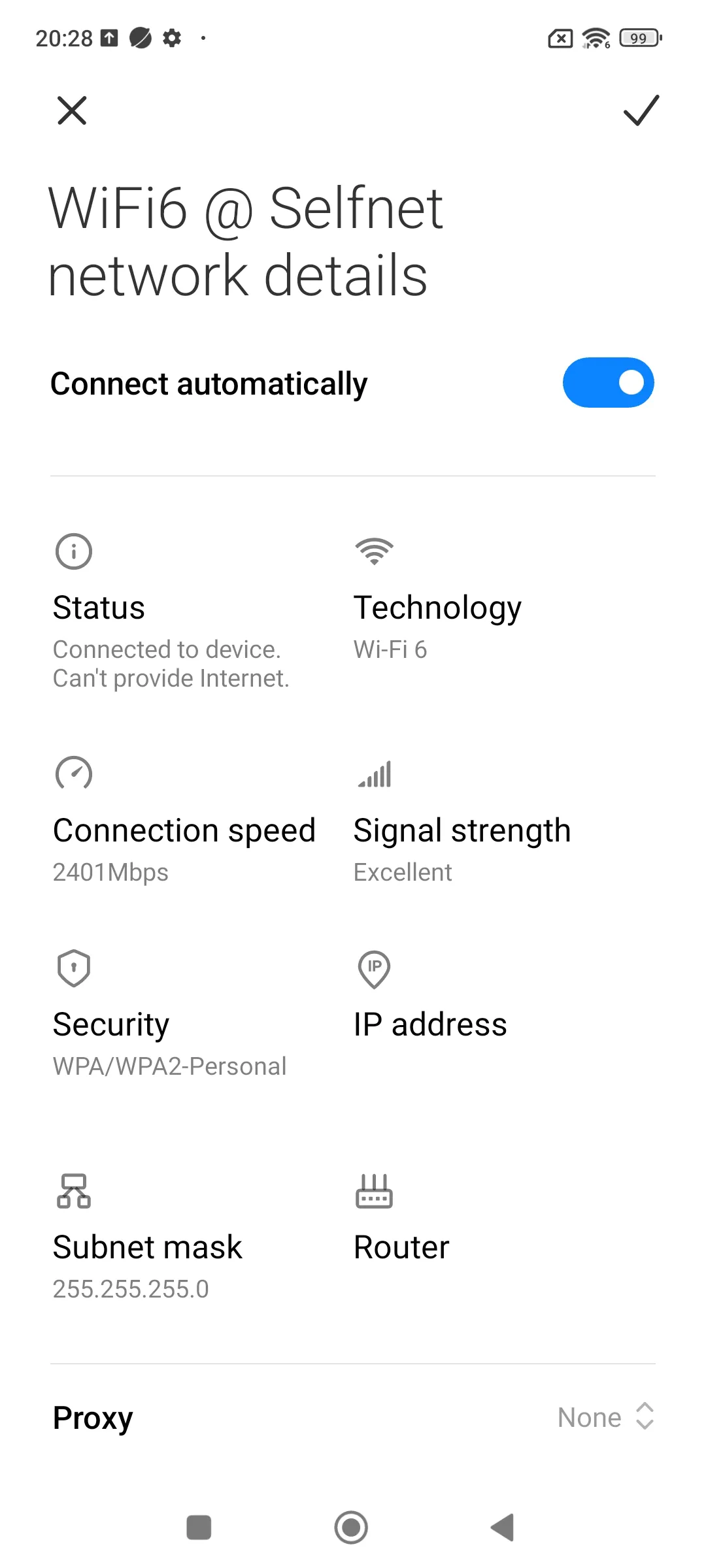
Wi-Fi 6 connection speed
In the first test scenario, the AP and smartphone were positioned at a distance of approximately 2 meters from each other. Under these conditions, Wi-Fi 7 achieved a download speed of 2042 Mbps. In contrast, the Wi-Fi 6 standard, at a similar distance, achieved a download speed of 1155 Mbps.
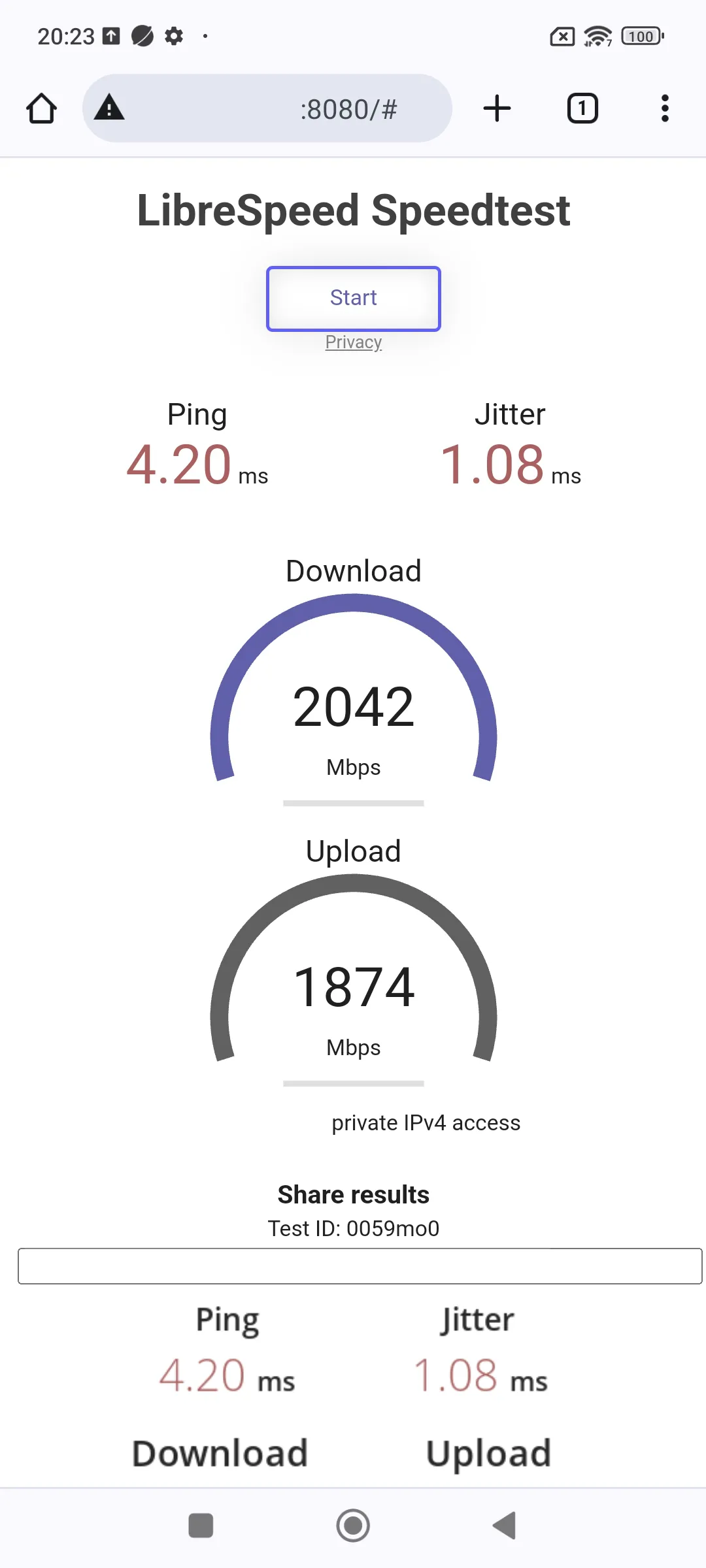
Wi-Fi 7 Speed test at 2 m distance
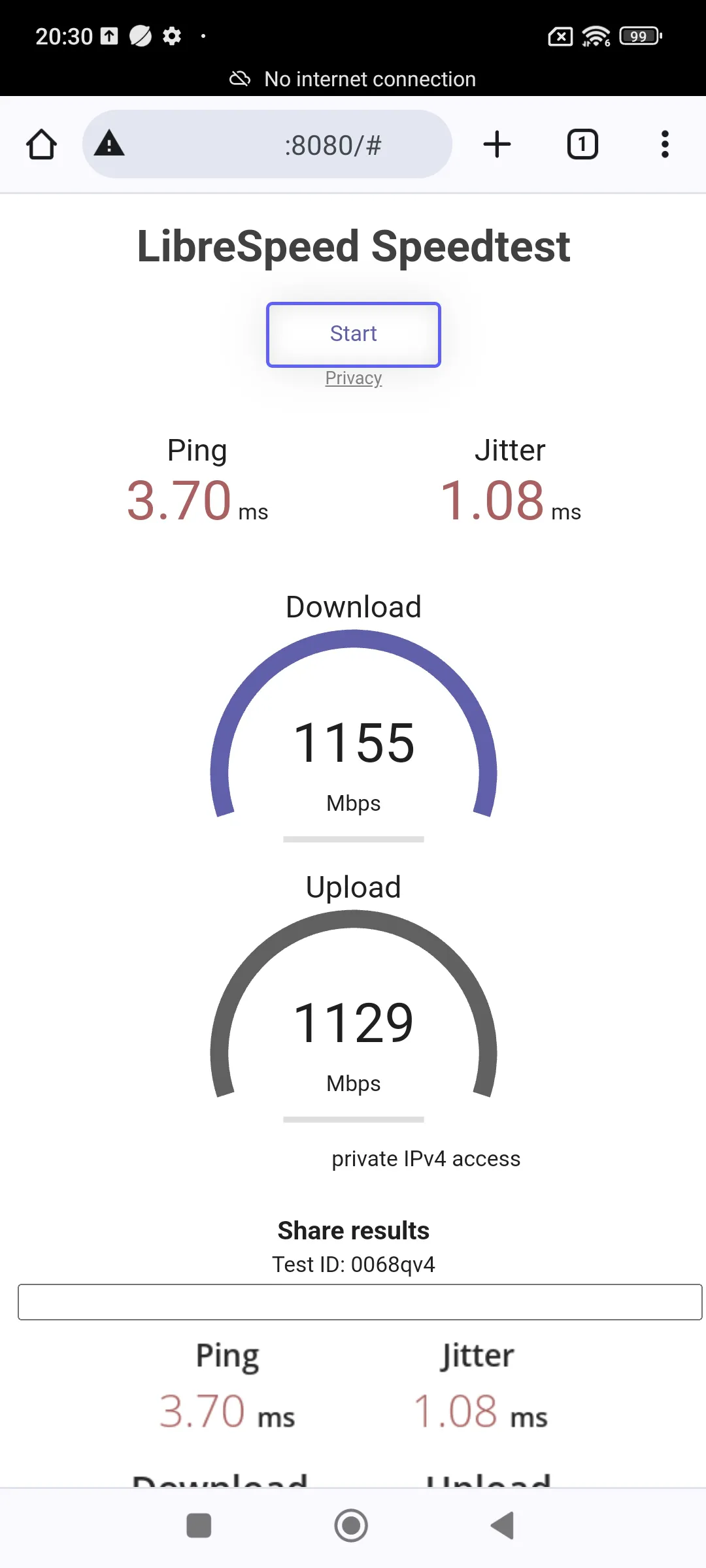
Wi-Fi 6 Speed test at 2 m distance
In the second scenario, the distance between the AP and the smartphone was approximately 10 meters in a direct line of sight. Under these conditions, Wi-Fi 7 achieved a download speed of 1238 Mbps. In comparison, the Wi-Fi 6 standard achieved a download speed of 524 Mbps at a similar distance. Interestingly, Wi-Fi 6 had a slightly better upload speed at 662 Mbps. This suggests that there may have been potential interference in the 5 GHz band in this environment, and in a less congested environment, even higher speeds might have been possible.
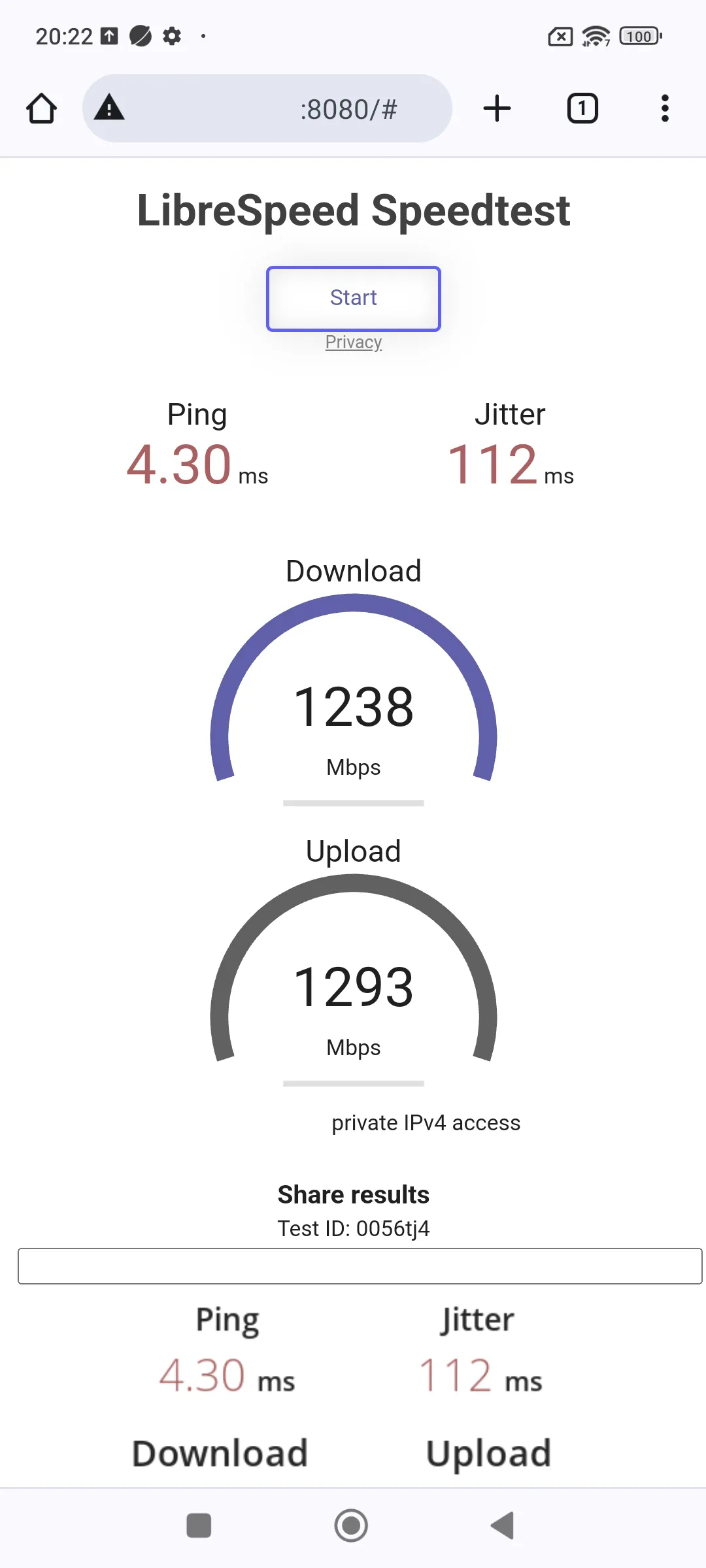
Wi-Fi 7 speed test at 10 m distance
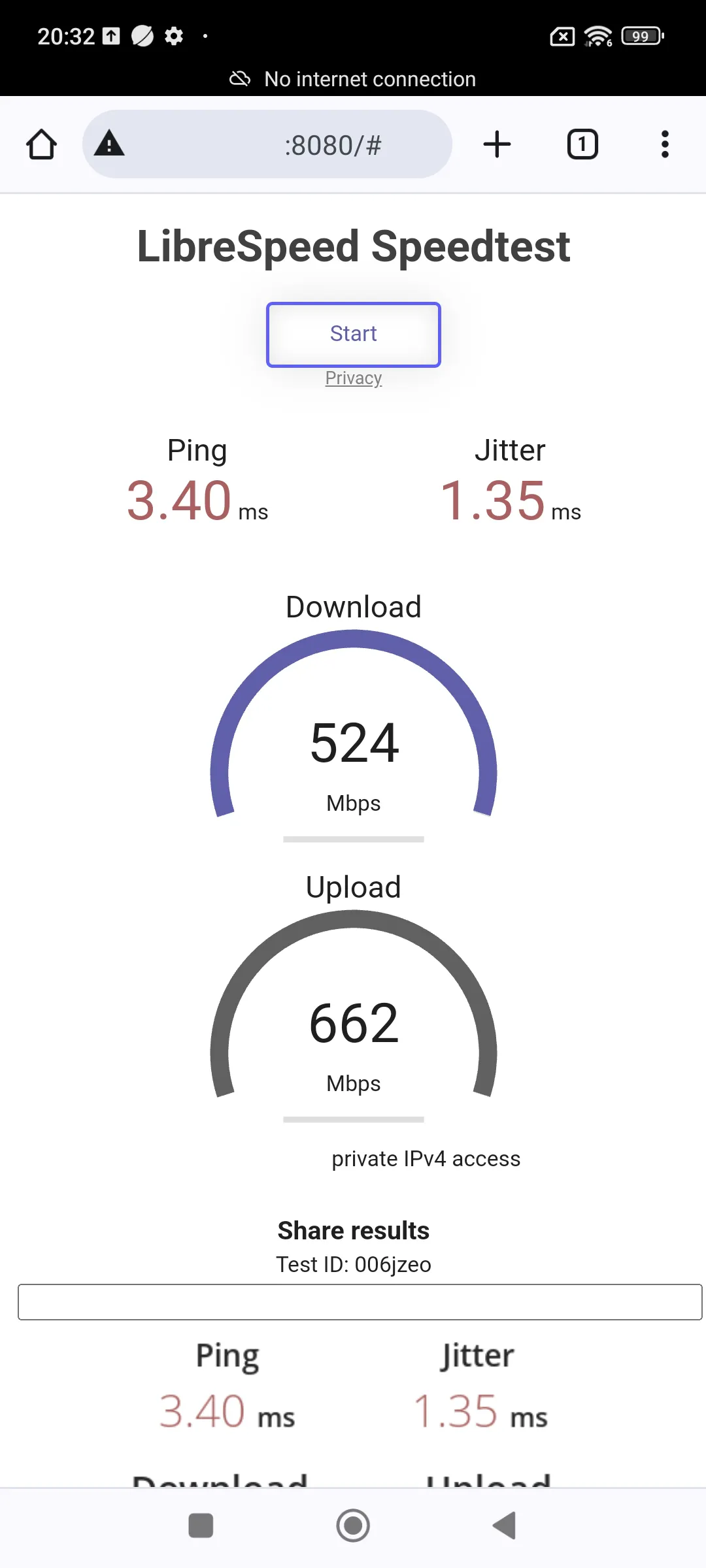
Wi-Fi 6 speed test at 10 m distance
In the final extreme test, a metal door was closed between the AP and the smartphone, while their distance was approximately 3 meters. As expected, the connection was severely impaired by the metal door and concrete. With Wi-Fi 6 in this environment, download bandwidths of 288 Mbps were possible. Surprisingly, Wi-Fi 6 achieved strong performance in the upload with 701 Mbps. This suggests that even in this scenario, there may have been interference in the 5 GHz band, and with an improved configuration, higher speeds might be achievable. In comparison, Wi-Fi 7 consistently achieved download speeds of 517 Mbps and upload speeds of 418 Mbps in this scenario. Therefore, we do not expect significant improvements here.
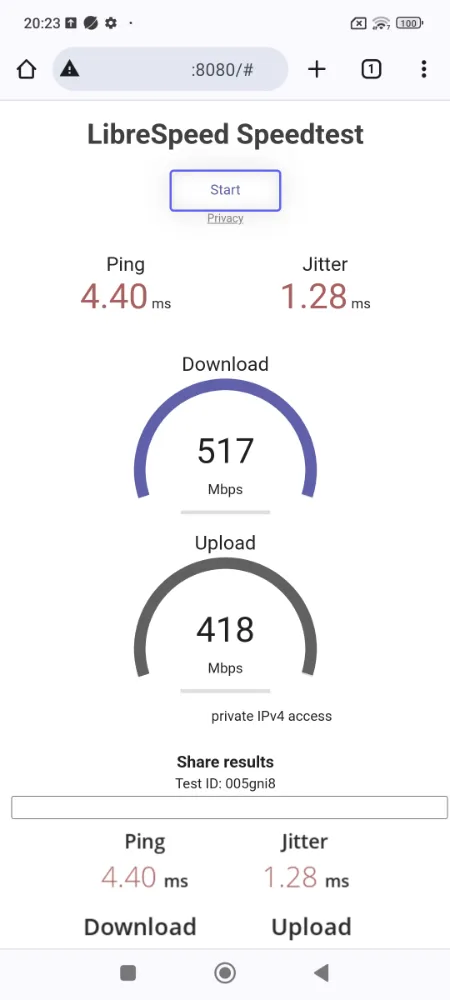
Wi-Fi 7 speed test through metal door
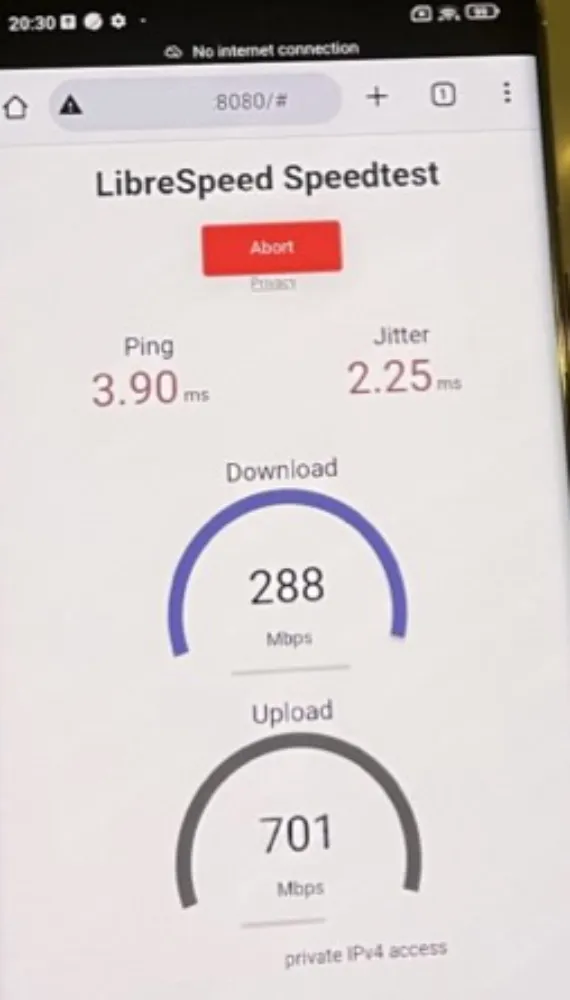
Wi-Fi 6 speed test through metal door
Classification of the test results
In conclusion, we can state that Wi-Fi 7 offers impressive capabilities in terms of bandwidth and performance, surpassing Wi-Fi 6 significantly. In most of our tested scenarios, we observed at least a doubling of speeds. Particularly impressive was the fact that at distances of over 10 meters, download speeds of over 1 gigabit were achieved.
These findings open up exciting prospects for offices, libraries, and universities, as Wi-Fi 7 offers the possibility to provide more bandwidth than is achievable through traditional RJ45 connections (most laptops are limited to 1 Gigabit RJ45 ports). However, it’s important to note that the access points must be positioned in direct line of sight to the users to achieve such bandwidth. In scenarios with larger obstacles between devices, the differences between Wi-Fi 6 and Wi-Fi 7 are not as pronounced, indicating that the benefits of Wi-Fi 7 are particularly prominent in large spaces with a direct line of sight to the access points.
Selfnet is considering replacing the existing Wi-Fi 6 devices in the Vaihingen office with Wi-Fi 7 devices in the coming weeks. This change would not only improve performance but also provide the opportunity to utilize the 6 GHz band (Wi-Fi 6E). Some Selfnet laptops and devices of members already support this standard.
For dormitory rooms, the current device class does not seem economically or ecologically practical in terms of power consumption. For this reason, Selfnet plans to continue expanding with Wi-Fi 6 for the time being. However, it is expected that smaller and more cost-effective Wi-Fi 7 access points will enter the market in the next 1 - 2 years. This could be particularly interesting for dormitories with communal living areas, as they could benefit from the higher bandwidth in these areas.
In rooms where a weaker reception in the 6 GHz band is expected, the 5 GHz band is likely to remain important in the future. Even though, the Wi-Fi 7 standard promises higher bandwidth there as well. Additionally, all rooms have a LAN connection available, which in most cases provides a speed of 2.5 gigabits. Therefore, Wi-Fi 7 could primarily offer the opportunity to provide this high speed outside the rooms in the common areas.