Graphing interface errors with M R T G
If you ever want to graph interface errors with MRTG you’ll find a few posts on mrtg related mailing lists, however none of them seemed to work with our installation of MRTG. There is no native support in MRTG but you can specify a template for interfaces via the experimental —if-template flag. The following code is based on an example by Tobias Oetiker, I have merely added support for multiple OIDs via a for loop. The code is ugly, but it works.
There is one kink to be aware of though: Since there is not always an evenly matched set of ifIN/ifOUT OIDs I’ve decided to graph all OIDs on their own. This is achieved by setting
Options[$target]: noofor each OID and by that making sure that MRTG doesn’t render ‘outgoing’ data.
To configure the template you have to fill the 3 arrays special_oid_name, special_oid and special_oid_desc according to your needs, I have included some example OIDs below.
# Authors: Tobias Oetiker <tobi@oetiker.ch>
# Date: 2006-09-06
# Purpose: Add an Error graph for each Traffic Graph
# 02/07/2015: add juniper interface errors / Hannes Rist
# i am soooo sorry for this
# see http://www.oidview.com/mibs/2636/JUNIPER-IF-MIB.html
my @special_oid_name = ('ifJnxInFrameErrors', 'ifJnxInQDrops','ifJnxInRunts');
my @special_oid = ('1.3.6.1.4.1.2636.3.3.1.1.10','1.3.6.1.4.1.2636.3.3.1.1.11','1.3.6.1.4.1.2636.3.3.1.1.12');
my @special_oid_desc = ('Framing Errors: The number of input packets which were misaligned.','Drops: The number of packets dropped by the input queue ofthe I/O Manager ASIC.','Runts: Frames received that are smaller than the runt threshold.');
#$target_lines = $default_target_lines."\n";
for (my $i = 0; $i < @special_oid_name; $i++) {
my $el = $default_target_lines;
$el =~ s/^(Target\S+:\s+).+/${1}$special_oid[$i]$if_ref&$special_oid[$i]$if_ref:$router_connect/m; # Error Target
$el =~ s/^([^\s\]]+)/${1}.$special_oid_name[$i]/gm; # Filename for error log and graphs
$el =~ s|</h1>| - $special_oid_name[$i]</h1><span style="color: white; background-color: black;">$special_oid_desc[$i]</span><br />|i;
$el =~ s|^(Title\[.+)|$1 - $special_oid_name[$i]|mi;
$el =~ s/Traffic/$special_oid_name[$i]/;
$el =~ s/^(MaxBytes)(\S+)\s+\d+/$1$2 10000/m; # more than 10'000 errors a second are BIG trouble anyway
$el .= <<LEGEND;
YLegend$2 $special_oid_name[$i] per Minute
ShortLegend$2 e/min
Legend1$2 $special_oid_name[$i] per Minute
Legend3$2 Maximal 5 Minute $special_oid_name[$i]
LegendI$2 $special_oid_name[$i]:
Options$2 perminute,noo
LEGEND
if (oid_pick($router_connect,$v3opt,"$special_oid[$i].$if_index")){
$target_lines .= $el;
}
$target_lines =~ s{<tr>\s+<td>(.+?)</td>\s+<td>(.+?)</td>\s*</tr>}{<tr><td>$1</td>\t<td>$2</td></tr>}g;
}If you want to use it the template has to be passed as an argument to cfgmaker like so (Line 13):
/usr/bin/cfgmaker \
--global 'workdir: /var/www/mrtg-rrd' \
--global 'Forks: 5' \
--global 'LogFormat: rrdtool' \
--global 'Options[_]: bits' \
--global 'WithPeak[_]: ymw' \
--no-down \
--show-op-down \
--ifref=name \
--ifdesc=alias \
--enable-ipv6 \
--if-filter="$default && !($if_type ~~ [1, 53, 131])" \
--if-template=if_errors.tmpl \
public@$device:::::2 \
>> $device_err.cfgAfter that running MRTG with $device_err.cfg will create graphs like this one:
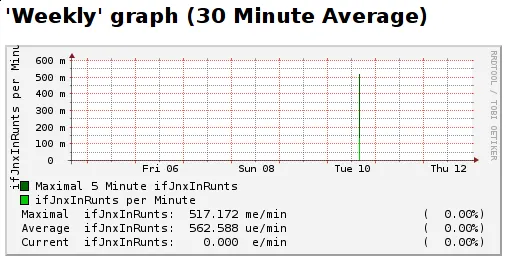
I hope this article is of some help and spares you of many hours searching the web.